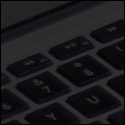Organizuje a monituruje všechny Vámi zadané stránky, pomáhá Vám se rychle přihlašovat a mnohem více . . . Získejte tuny referalů pro své stránky.
Zaregistrujte se pomocí Buxengeru alespoň na 1 klikačku a získáte zdarma 30 dní Premium upgrade - doporučujeme.
Buxenger je zdarma desktop software, který vám pomůže organizovat, sledovat a zobrazovat reklamy z mnoha PTC (klikačky) a i jiné webové stránky a účty.
Pomocí tohoto programu můžete odkazovat uživatele na 100 stránek najednou s jedním krátkým odkazem na Buxenger. Také si můžete prohlédnout všechny statistiky vašich klientů a celkový přehled na jedné obrazovce a mnohem více!

Buxenger review
Buxenger is a PTC software that becomes considerably useful if you have an account in more than one PTC site. If you are only using one PTC site, then this software will probably not help you much. But I am guessing that like for most of us, that’s not your case.
Basically, what Buxenger does is it allows you to manage all your PTC activities in one place making it easier and faster to register, login into ptcs and keep track of your stats.
Pros
-
It is totally legal and there is no risk in using it. The reason why the list of PTC sites is reduced is because PTC website owners need to give their approval. This guarantees there will be no problems.
-
View your daily ads faster: instead of login in into each PTC site and clicking one by one all the ads, you login at all in one place, add them to a “playlist” and then just get the ad list playing.
-
Downline builder: For me this is the best feature. The way this works is that you refer someone to Buxenger they will become your referral in all the PTCs they join from the Buxenger app. Given that joining new PTC’s is so easy on Buxenger, this can mean that your Buxenger referral joins 20 PTC’s. Buxenger helps you get tons of refs.
-
PTC management: All your stats in one place. You can set alarms to warn you when you have reached minimum cash out, alarms to warn you when there are new ads to click… Organize your ptcs in folder such as: click every day, try out, etc.
-
Very secure: Buxenger makes security a top priority and passwords get encrypted so that only you have access to them.
Cons
-
The list of PTC is limited and some of the major ones such as Neobux or Clicksia are still missing.
-
On the free version you can only view ads on one tab at a time. You need to get premium to get multiple tabs.
-
Confusing master password function: I could not figure out what it meant and I kept trying without success until I realized I just had to leave it blank!
Buxenger tutorial
If you want to give this free PTC software a try here’s a 3 step tutorial that will help you get going in no time.
Step 1: Download and install Buxenger
Visit the Buxenger.com official site (click here) and click on “Download Basic”
On the next screen you will need to click on “Start Download” which will automatically download the installer. Open it and “next, next, next” ;)
Step 2: Create a Buxenger account and join your first PTC
Once you open Buxenger you will get this screen asking you for a master password. Because you haven’t created one just leave it blank and click the “next” arrow.
This will take you to the main page where you can see all the PTC sites you can join and manage. But first we want to create a Buxenger account, so on the top right corner click on “Not logged in”
This will take you to the next screen where you can click on “Not Registered? Create an account”
Fill in your desired Buxenger user name, your email and create a password
This will create an account, log you in, and take you to your options area. There you can find your Buxenger referral link: use it to get refs!
From there, click on the Bookmarks on the left. in order to register in a PTC site.
Now you can click on ratings to see which PTCs seem more interesting to join. In my case I am going to register in GPT planet, as it is considered “Elite” by PTC investigation, one of the most reliable sources of PTC reviews. So I click in the “register” icon:
I fill in my desired details and click on register:
I get the “registration successful” screen and click on login
My login details are automatically filled in (nice!). I click login:
Now I click on stats and I can see my stats
Step 3: View your paid to click ads
After you register and login to all the PTCs you want, just click on the “Add to Playlist” buton and you will see them appear on the ad playlist on the right. Once you have it ready click on “Play ads” at the bottom right corner:
And the rest is pretty much self explanatory. You follow the instructions to add PTC ads to your playlist and then click on play.
On my next tutorial I will explain how to share your PTC referring link to your Buxenger refs so that you can get tons of refs!
I hope you found this Buxenger review and tutorial useful and please let me know if you have any doubts in the comments. Also if you have any suggestions for more advanced tutorials, please let me know!